Description
The note merge tag will display the most recent user-submitted note.
Usage
| Modifier | Description | Example |
|---|---|---|
:step_id | Displays all the user-submitted notes for the specified step, including previous occurrences of the step. The step name can also be used instead of the ID. | {workflow_note:step_id=5} |
:display_name | Displays the name of the user who submitted the note | {workflow_note:display_name=true} |
:display_date | Displays the date and time the note was submitted | {workflow_note:display_date=true} |
:history | Controls whether notes from previous occurrences of the step are displayed | {workflow_note:step_id=5 history=true} |
The modifiers can also be used together {workflow_note:step_id=5 display_name=true display_date=true}
Examples
Using workflow_note merge tags in a Notification.
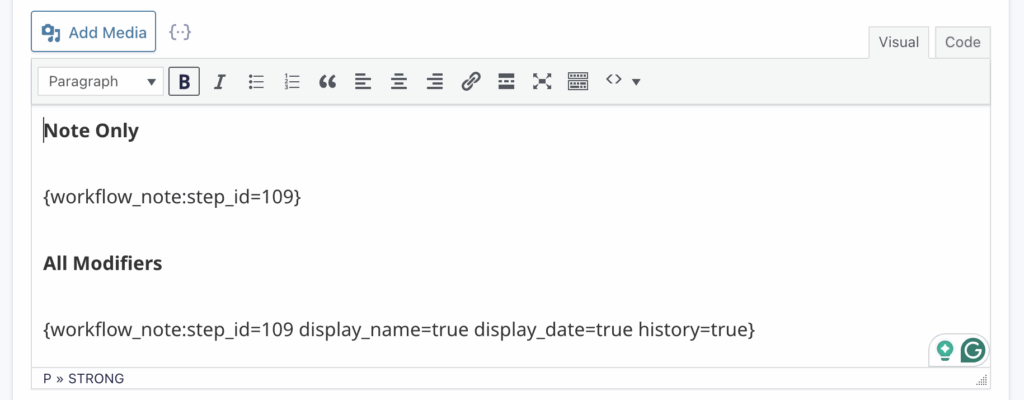
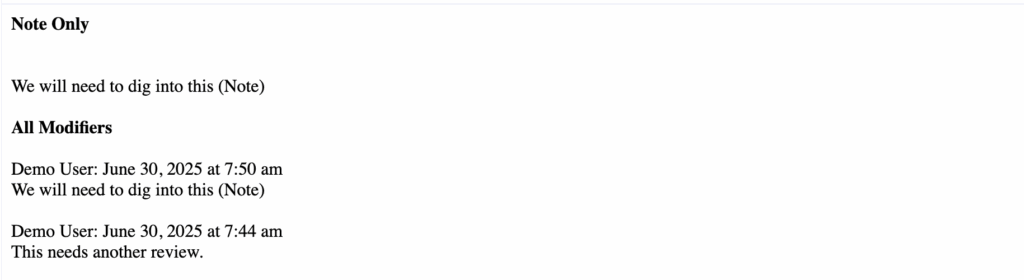
Notes
When the Workflow Note setting is enabled for a step, the note will be displayed in the entry details view. This allows administrators and other users to access the workflow history to see any notes added during the workflow process.
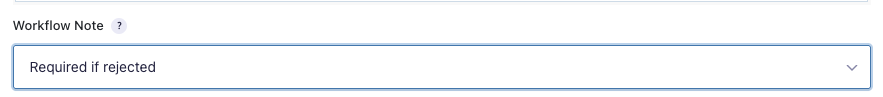
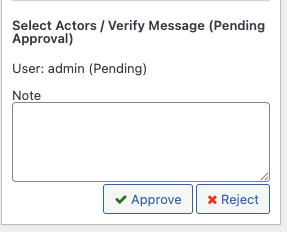
Note: The Workflow Note setting is only available for certain step types and will appear in the step settings when applicable.