Introduction
The Status page is the place to find all your submitted Workflows. By default users will only see their own forms. Administrators will see all forms.
The following screenshot show the status page in the WordPress admin UI. The appearance of the status shortcode on the front-end of your site will vary according to your theme.
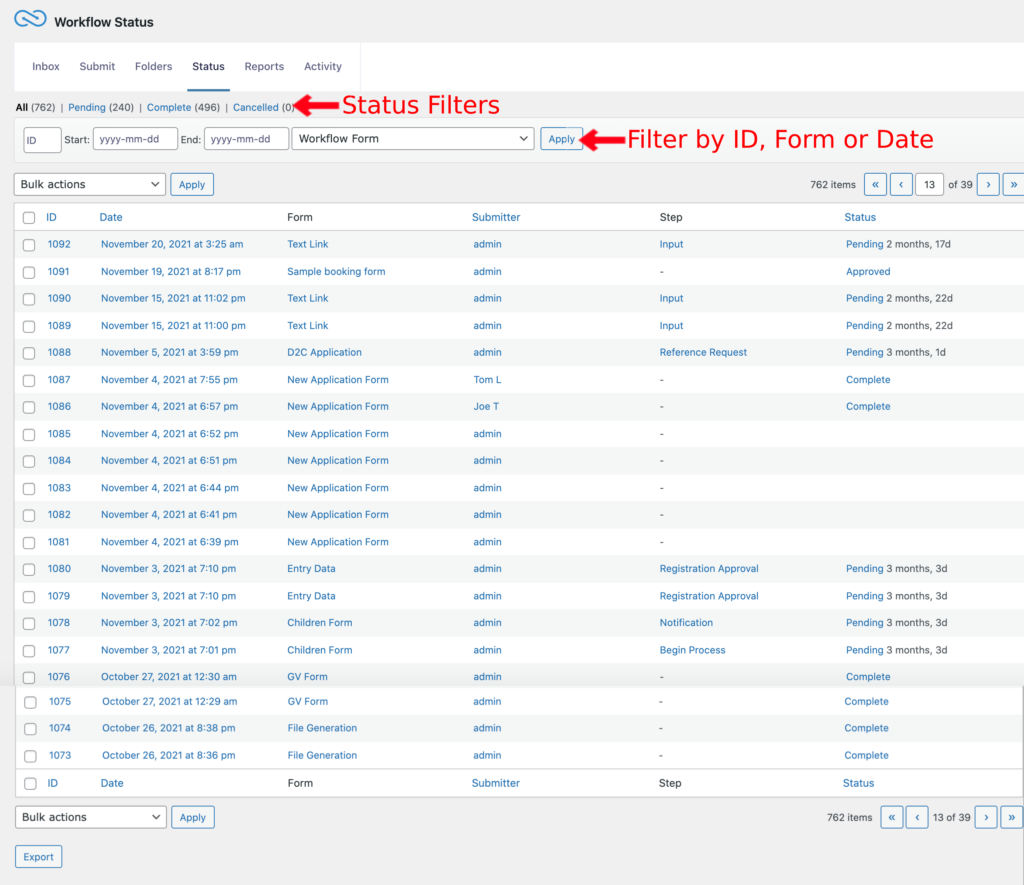
Status filters
You can filter by Status, ID, Workflow Form, or Date. Sort the columns by clicking on the column header. Sorting is not supported for the Workflow Form column.
Entries per page
The number of entries per page can be changed in the screen options:
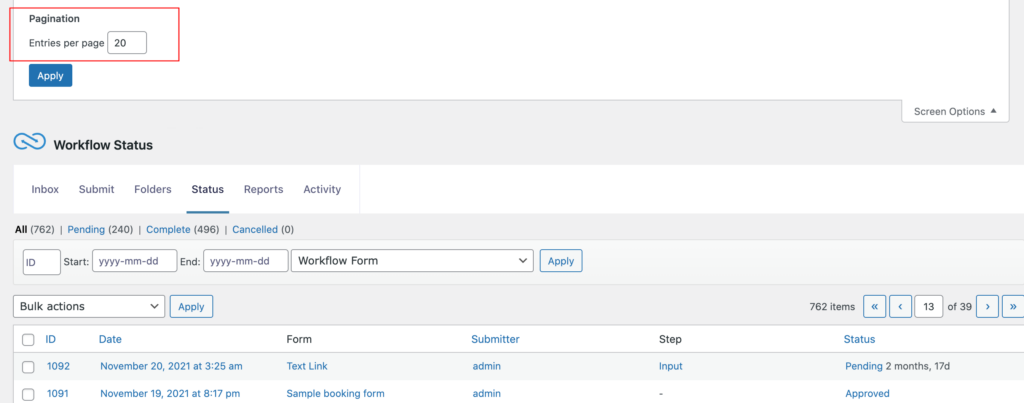
Filter by form
When you filter by form you’ll see additional information for pending workflows. For steps with multiple assignees, person icons will be used to give a quick glance at the status. Click on the icons for further details.

Filter by form and step
Filter by form and step to display columns for all the assignees.
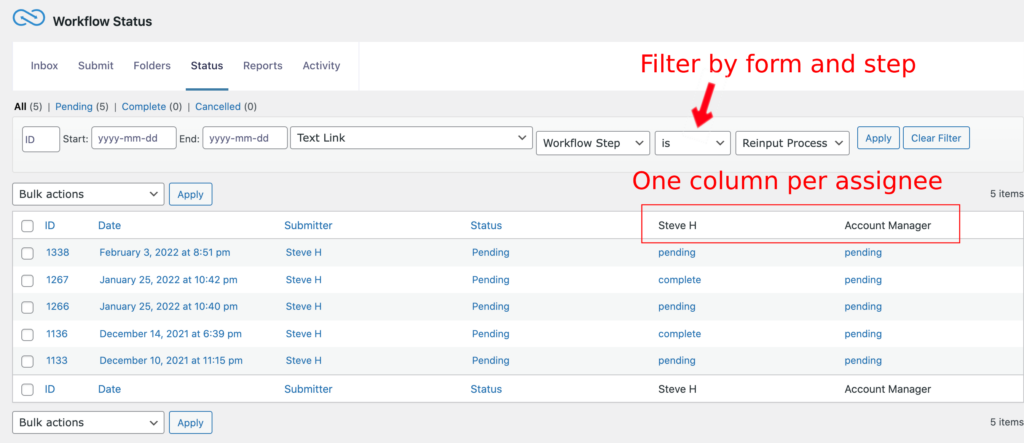
Exporting the status list
The status list can be exported by clicking on the export button below the table in the admin UI. When you click on the export button, a CSV file will be generated for you based on the current filter. When it’s ready you’ll be able to download it and save it to your computer. You can open the CSV file in any spreadsheet application. In some software, you may need to convert the text to columns – please consult your spreadsheet application for details.