The “Assign To” setting of a workflow step has two options. The default option is “Select” which allows multiple assignees to be assigned to the step. For example, this allows multiple assignees to approve or edit an entry in parallel, however, the list of assignees is fixed – the assignees will always be the same regardless of the field values.
The second option of the “Assign To”, “Conditional Routing”, also allows multiple assignees to be assigned to the step, however, the list of assignees is generated dynamically depending on the field values.
For example, in a job application process, the assignee of an approval step will depend on the position applied for, so the rules may be set up like this:
- If the position applied for is ‘Developer’ the IT Manger must approve.
- If the position applied for is ‘Designer’ Marketing Manager must approve.
- If the position applied for is ‘Controller’ the Finance Manager must approve.
With Conditional Routing, the “Assign to” setting will look like as shown below :
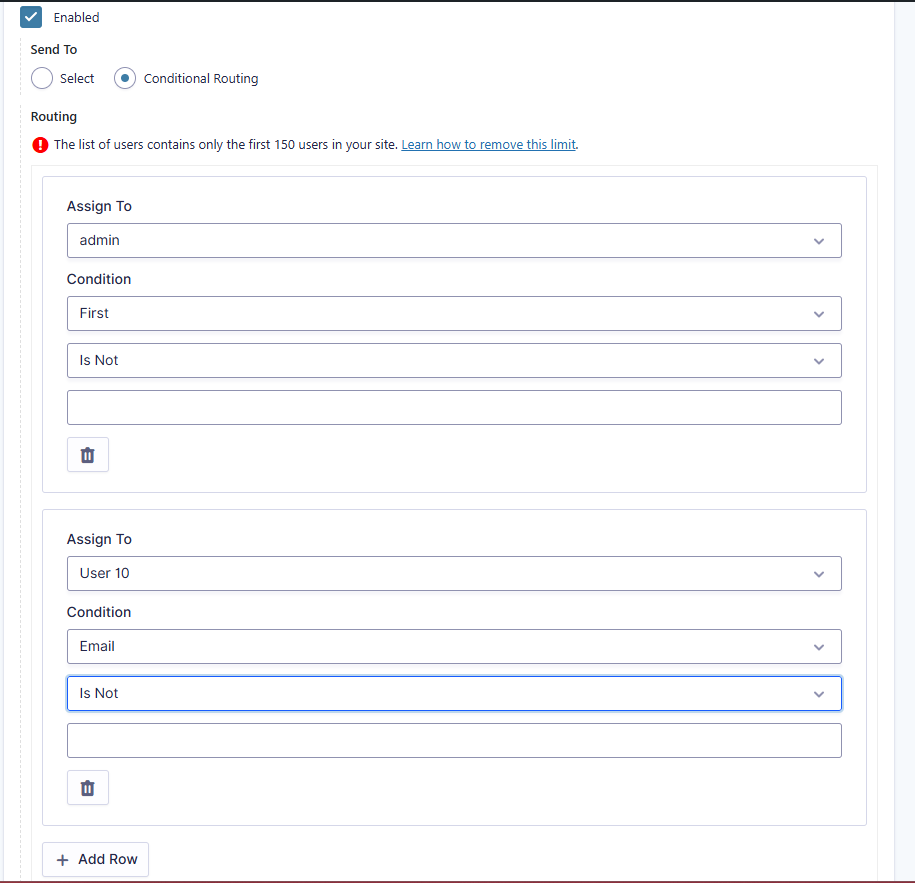
This example could also be set up using conditional logic on the step (see the link to the article on workflow branches below) however, it’s a little faster this way.
If the condition matches, the assignee will with be added to the step. If no condition matches, then the step will be skipped. If more than one condition matches, then each match will be added.