Overview
The Capsule CRM Add-On for Gravity Forms allows you to connect your forms with your Capsule CRM account to automatically create contacts, organizations, and opportunities based on form submissions.
Capsule CRM is an intuitive and user-friendly customer relationship management platform designed to help businesses manage leads, customers, and sales pipelines efficiently. With its clean dashboard and extensive support resources, Capsule is a great choice for organizations of any size.
Gravity Flow Integration
When a workflow includes a Capsule CRM step, Gravity Flow ensures that the standard post-submission Capsule CRM feed does not execute independently of the workflow. This provides full control over when Capsule CRM actions.
Creating a Capsule CRM Workflow Step
To add a Capsule CRM step to the workflow:
- From the Form Editor screen, navigate to Settings → Workflow.
- Select Add New Step and set a Name for the step.
- Choose the Capsule CRM step as the Step Type.
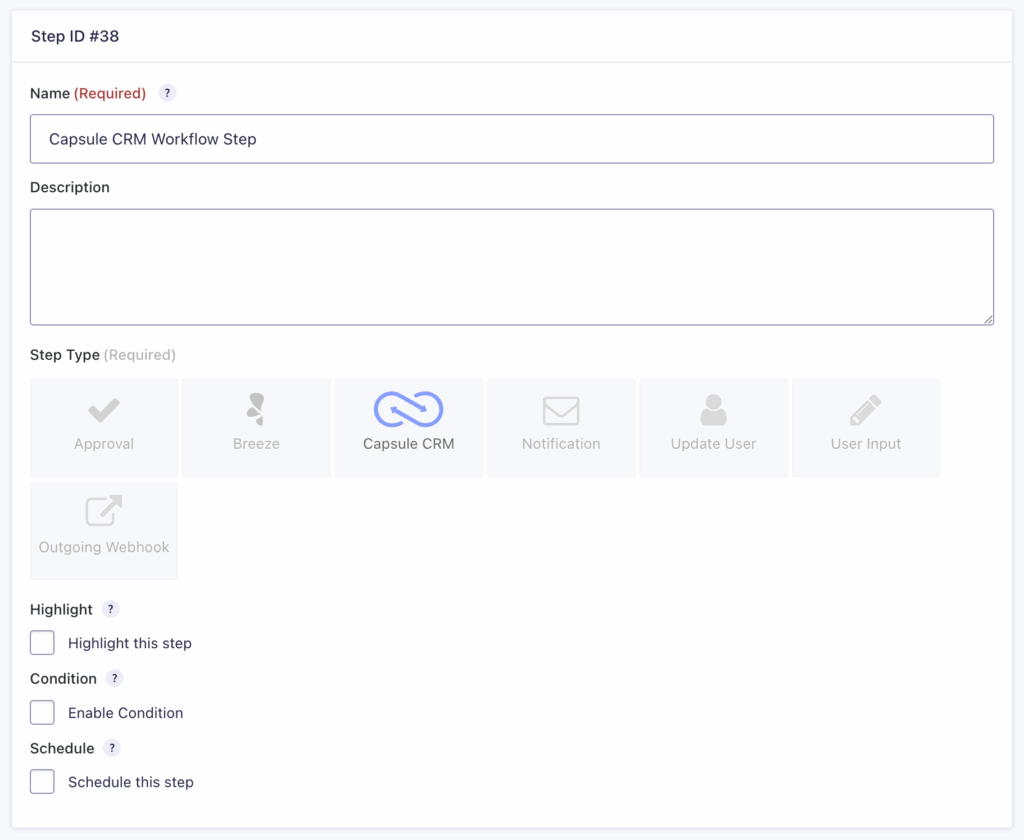
- Select a Capsule CRM Feed created using the Capsule CRM Add-On.
- Click Update Step Settings to save the step.
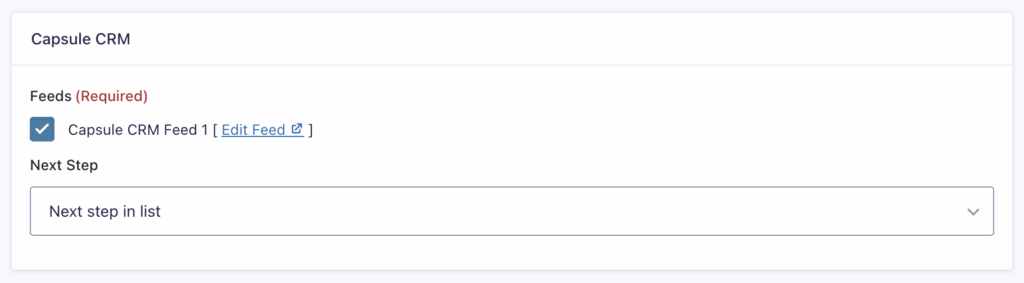
Capsule CRM Step Settings Reference
| Setting | Description |
|---|---|
| Name | Defines the workflow step name used to identify it within the workflow. Required |
| Description | Provides a short description of what the step does. |
| Step Type | Defines this step as a Capsule CRM step. Required |
| Highlight | Highlights this step to visually emphasize it in the workflow. |
| Condition | Enables a condition to determine whether the step will run. |
| Schedule | Delays execution of the step based on a configured schedule. |
| Capsule CRM Feed | Selects which Capsule CRM feed to execute for this step. Required |
| Next Step | Defines the next step in the workflow sequence. |