Summary
The Due Date setting is only available for Approval and User Input steps. These steps can be configured to have a due date after a specified delay or on a specific calendar date.
Note: This setting was added in Gravity Flow v2.5.
The Due Date setting in the User Input step
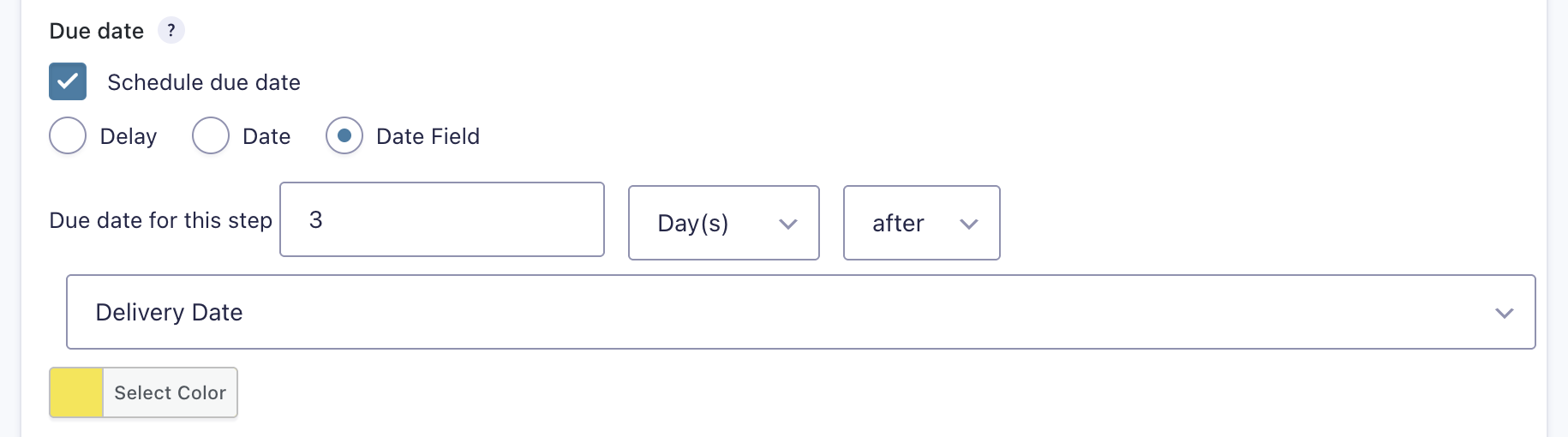
| Setting | Description |
|---|---|
| Date Field | If the form includes a date field, it will appear as an option in the due date settings. This allows the step to expire before or after the date specified in that field. |
| Color | Determines whether the step should be highlighted in Inbox views when the entry is past its due date. |
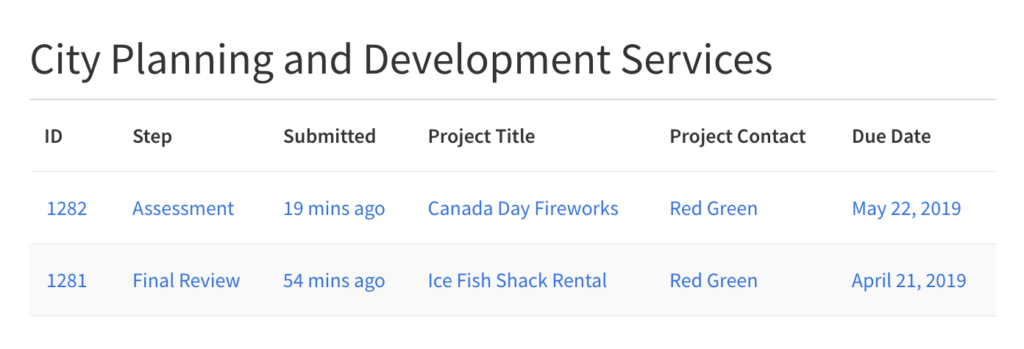
The Due Date for an active step
The active step’s due date will appear in the Workflow Info box on the Entry Details screen.
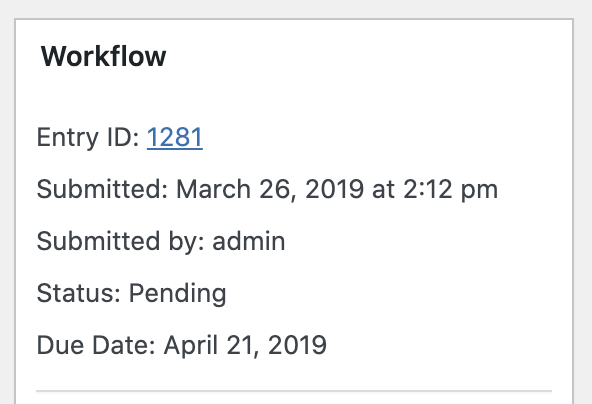
The display format for the due date is based on the WordPress date settings.
Additional display options for due date details
| Feature | Description |
|---|---|
| Notifications with merge tag modifiers for {current_step:due_date} | Displays the due date of the current step in Month, Day, Year format. |
| Notifications with merge tag modifiers for {current_step:due_status} | Displays the current step’s status as either Pending or Overdue, Useful for reminder or escalation notifications. |
| Inbox Shortcode Column | Add the due date to the inbox view using the shortcode: [gravityflow page="inbox" due_date="true"] |
| Status Shortcode Column | Add the due date to the status view using the shortcode: [gravityflow page="status" due_date="true"] |
How Gravity Flow Handles Scheduled Events
Gravity Flow uses WordPress’s WP-Cron system to schedule time-based tasks, including the gravityflow_cron event, which runs every 15 minutes to process queued workflow steps.
Note: Since WP-Cron relies on site visits to trigger scheduled events, tasks may be delayed during periods of low traffic. For example, if a workflow step is due at 4:00 AM but no one visits the site until 8:00 AM, it won’t run until then. Additionally, running scheduled tasks too frequently can affect site performance. For more information, see the Troubleshooting Scheduled Events guide.